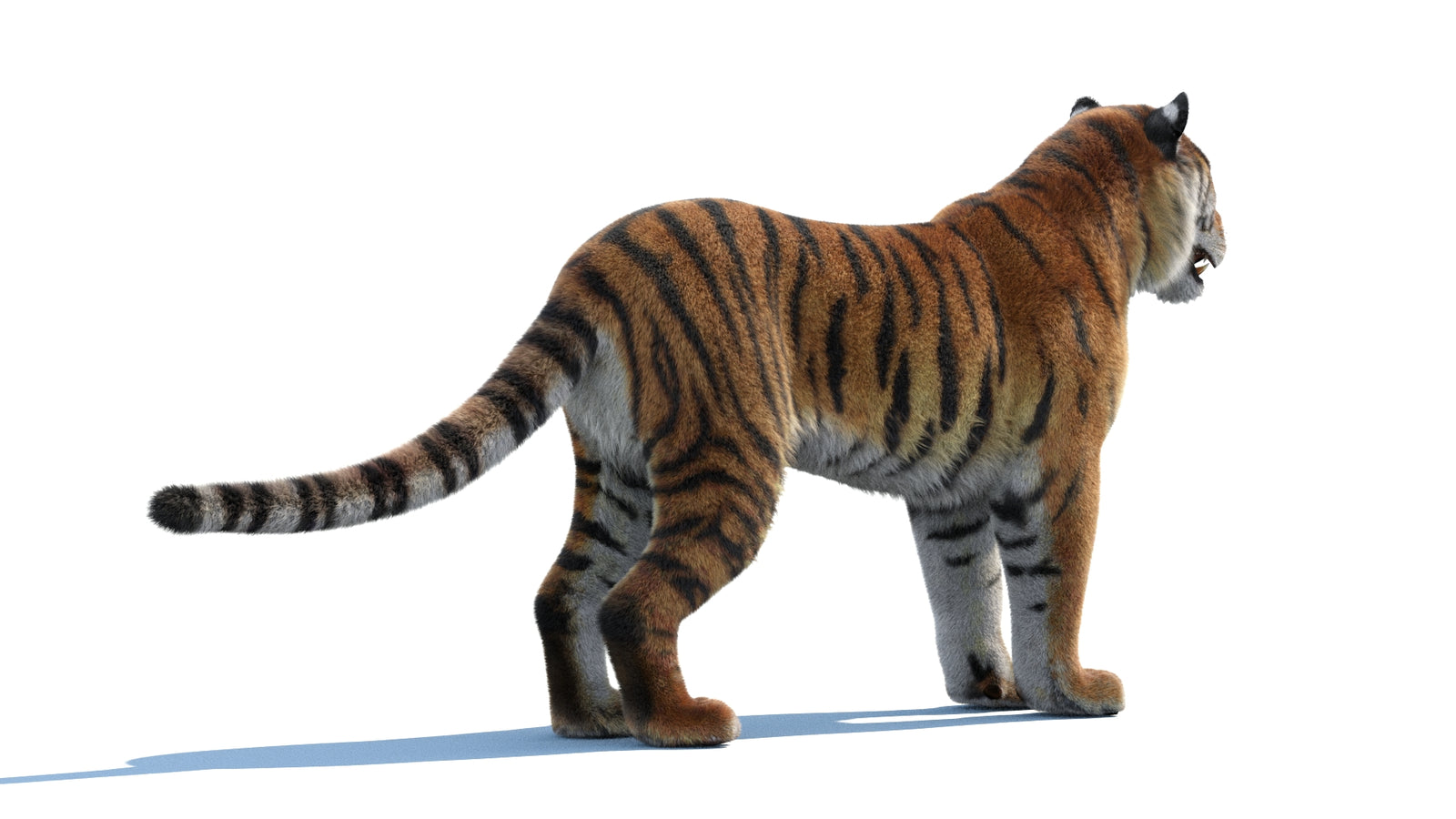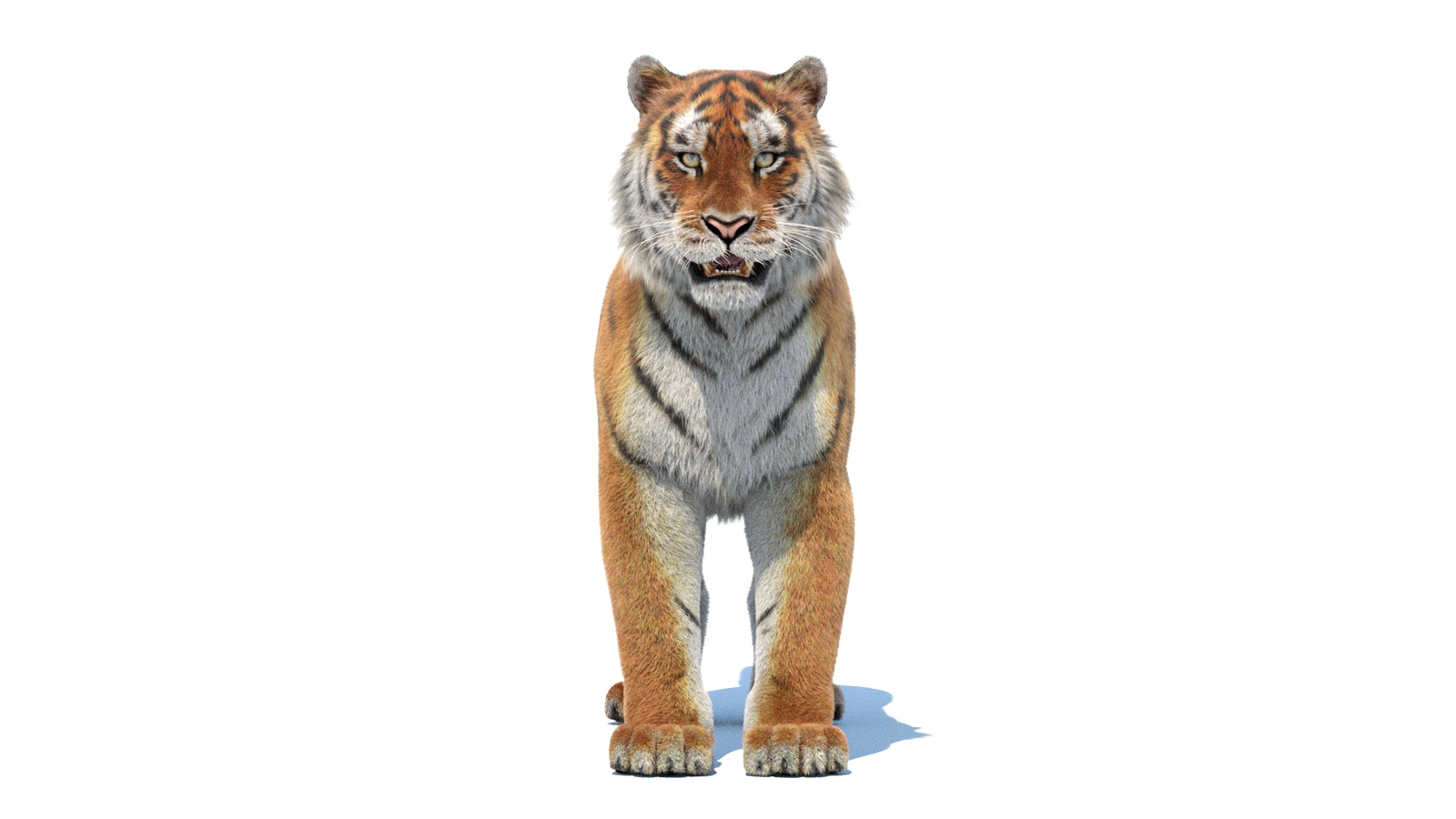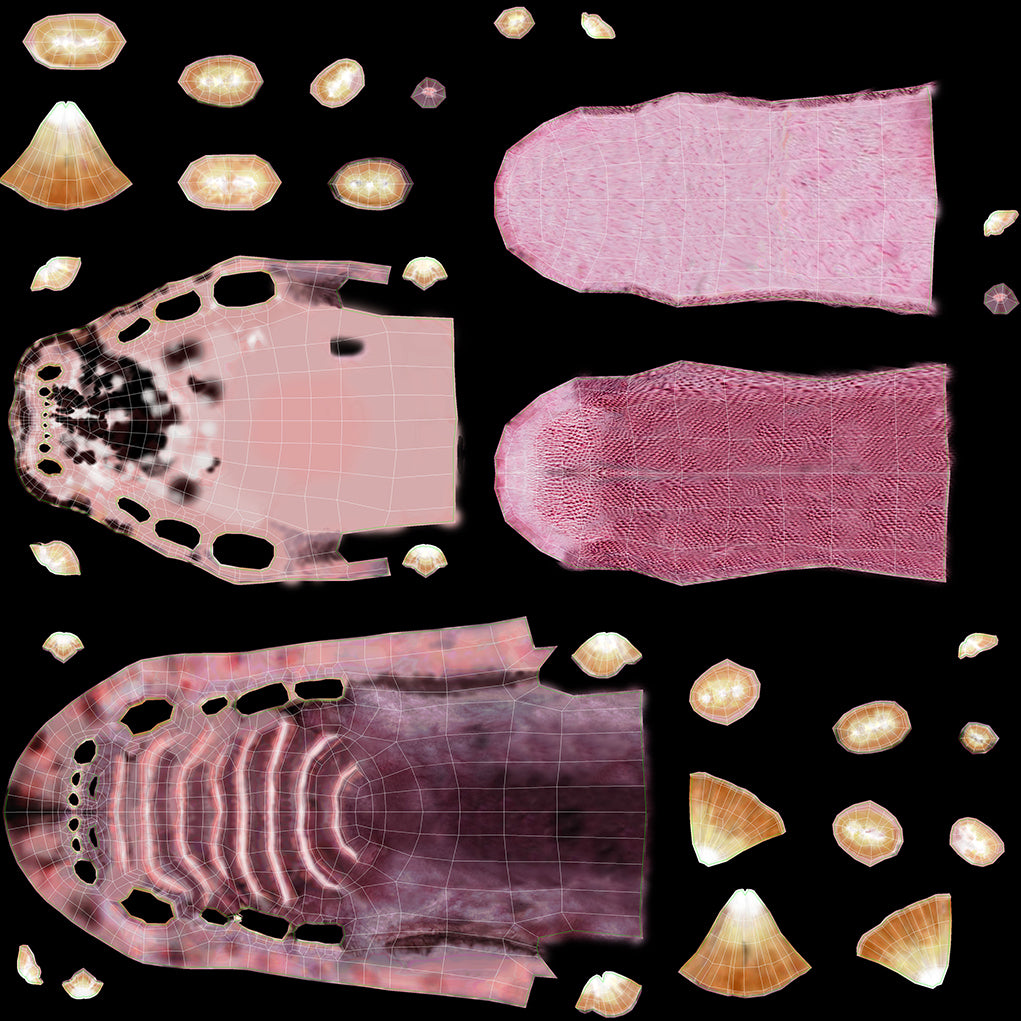
Siberian Tiger 3D Model Fur by PROmax3D
Siberian Tiger 3D Model with Realistic Fur
Photoreal Siberian Tiger with native 3ds Max Hair & Fur—close-up ready with 4K textures, Arnold-ready materials, separate teeth/eyes/claws, and clean scene organization (metric units, no plugins). Drop it into your shot and render.
Hair & Fur
- Created with the native 3ds Max Hair & Fur modifier (no third-party plugins required).
- Six dedicated hair objects for body regions to achieve natural, directional grooming.
- Hair stored on a separate layer for quick enable/disable and viewport management.
- Hair guides exported separately—easily restore or adjust the groom using the included guides.
Quick Specs
- Renderer: Arnold (final previews rendered with Arnold)
- Scale: Metric (meters)
- Topology: High-quality polygonal mesh; Sub-D supported
- Textures: 4K maps (see list below)
- Included Formats: 3ds Max 2023 (Arnold), FBX, OBJ, 3DS
- Fully textured and shaded
- No third-party plugins required
- Product ID: 2298288
Model Features
- Body, teeth, eyes, and claws are modeled as separate objects for precise look-dev and shading control.
- Real-world scale and correct proportions for reliable integration into shots.
- Optimized mesh resolution; add MeshSmooth/TurboSmooth for close-ups when needed.
- All colors/materials easily editable.
- Consistent, logical object names and grouped scene organization—no cleanup needed.
- All textures and materials included and correctly mapped across the provided formats.
What’s Included
- 3ds Max 2023 scene (Arnold materials)
- FBX, OBJ, and 3DS exports (directly from 3ds Max)
- All texture maps (4K unless noted)
- Hair layer and separate hair guides
- ReadMe/Notes
Textures & Maps
High-resolution textures (color maps are .JPG and .PNG):
- Tiger_Body_Diffuse (4096×4096)
- Tiger_Eyes_Diffuse (4096×4096)
- Tiger_Hair_Diffuse (4096×4096)
- Tiger_Mouth_Diffuse (4096×4096)
- Tiger_Mouth_Bump (4096×4096)
- Tiger_Mouth_Normal (1024×1024)
- Tiger_Claws_Diffuse (4096×4096)
OBJ, 3DS, and FBX formats are exported directly from 3ds Max. Each file has been checked in the appropriate software to ensure compatibility.
General Information
Release Date: October 29, 2024
Product ID: 2298288
Model Type: Static
3D Model Specifications
Hair Type: 3ds Max: Hair and Fur, Textured Fur
Polygon Count: 8428 Polygons
Vertex Count: 8641 Vertices
Geometry: Polygonal Quads only
Unwrapped UVs: Yes, non-overlapping
Formats and Compatibility
Application: 3ds Max 2023
Renderer: Arnold
Formats: Collada, FBX, OBJ
Features and Capabilities
Textures Included: Yes
Materials Included: Yes
UV Mapped: Yes